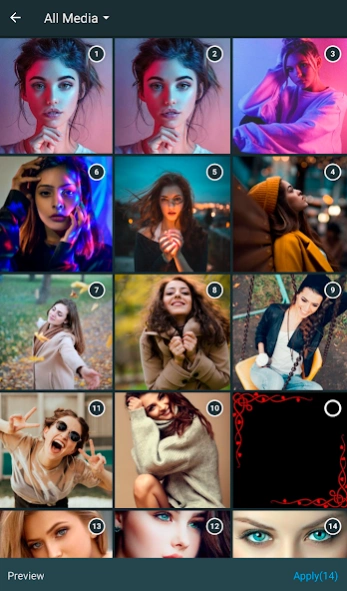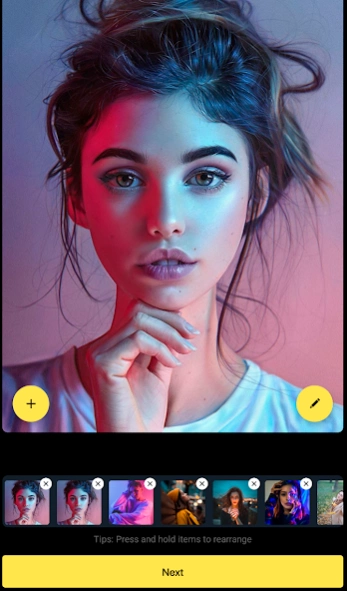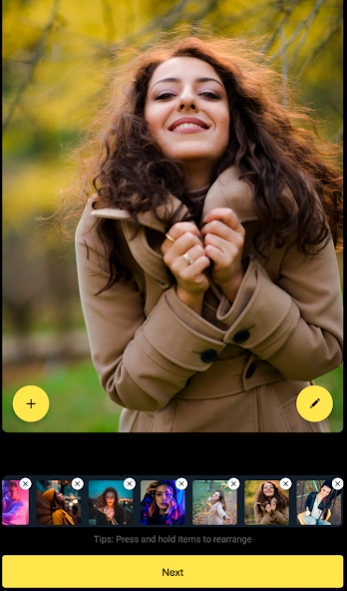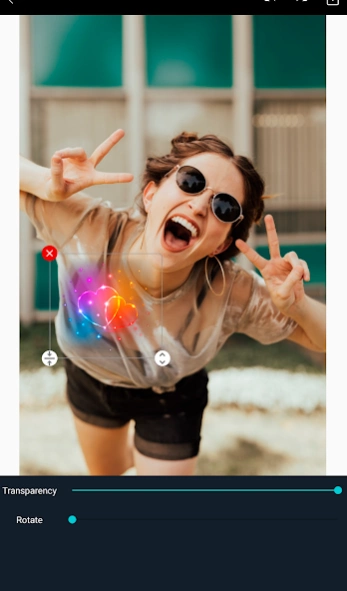Photo Video Maker with Music - 20
Free Version
Publisher Description
Photo Video Maker with Music - - Create video by your photos and your favorite music .
Offline photo to video album with music is a free video editing app which is the best choice to make slideshow with photos and music and share your sweet memories!
A program that converts photos into a video album with music without the Internet, is the most searched application in the application store, the program that allows you to create professional high-quality videos by merging images with songs.
This application helps you to collect memories with pictures into a video with music, a distinctive application on all applications
It is an application that allows you to take screenshot/photos of your choice/photos from video
Now you can convert your photo album into wonderful videos with the music you love of your choice, collect your photos with your girlfriend or lover in videos, your photos with your friends, with your family and whatever comes to your mind, combine it into videos and make the memories remain solid and vivid, so that you can collect as many as no An endless number of photos in a video and an infinite number of songs.
You can collect the photos you took with your friends on any occasion and add your favorite songs and take them out in a more than wonderful video to share and put on Facebook, Instagram, Twitter or any social media
Make a professional video about your work and create a CV with video without the net
How to make a video with pictures and music is a simple way and it is as follows:
Choose your photos
Choose your song
Choose how the pictures move
Save the video so that you can watch it together and show it to your loved ones and friends
And share it on social media
The wonderful photo program that allows you to combine photos into one professional video
You do not need photography courses or video editing courses, this program helps you easily create a professional video for you, your product, your trip or your lover
Make a video for your lovers on Valentine's Day and all occasions
Celebrate Valentine's Day with the one you love and instead of a gift with a video greeting card, by merging your photos together and your favorite songs.
Merge video files into one video, supports various formats with high quality
You can also cut and trim videos with ease
The advantages of the application of merging images and songs and making a video without the Internet:
✔ Convert photos into a professional video
✔ Add fantasy effects to video
✔ Cut video easily
✔ The application is light on the phone and does not consume RAM strongly
✔ Merge video
✔ Merge images with songs is easy to use
✔ Convert photos to video with music
✔ Merge images with songs, the fastest application for making a distinguished video
✔ Preview what you made before saving the video to the phone
✔ The number of images allowed to be placed is infinite, meaning that you can put all your images
✔ Convert images to video with music without the Internet and on your phone only.
You can create fun music videos just by following 3 steps:
1. Select photos from your gallery or any photo app.
2. Add your favorite music, set timing, cool themes.
3. Share the photo slideshow to your friends.
After making the video, save the video in your phone, and this feature is not present in other applications.
About Photo Video Maker with Music -
Photo Video Maker with Music - is a free app for Android published in the Video Tools list of apps, part of Audio & Multimedia.
The company that develops Photo Video Maker with Music - is SoftManiaMobile. The latest version released by its developer is 20.
To install Photo Video Maker with Music - on your Android device, just click the green Continue To App button above to start the installation process. The app is listed on our website since 2021-09-15 and was downloaded 2 times. We have already checked if the download link is safe, however for your own protection we recommend that you scan the downloaded app with your antivirus. Your antivirus may detect the Photo Video Maker with Music - as malware as malware if the download link to com.add_music_video.Video_editor.editor is broken.
How to install Photo Video Maker with Music - on your Android device:
- Click on the Continue To App button on our website. This will redirect you to Google Play.
- Once the Photo Video Maker with Music - is shown in the Google Play listing of your Android device, you can start its download and installation. Tap on the Install button located below the search bar and to the right of the app icon.
- A pop-up window with the permissions required by Photo Video Maker with Music - will be shown. Click on Accept to continue the process.
- Photo Video Maker with Music - will be downloaded onto your device, displaying a progress. Once the download completes, the installation will start and you'll get a notification after the installation is finished.